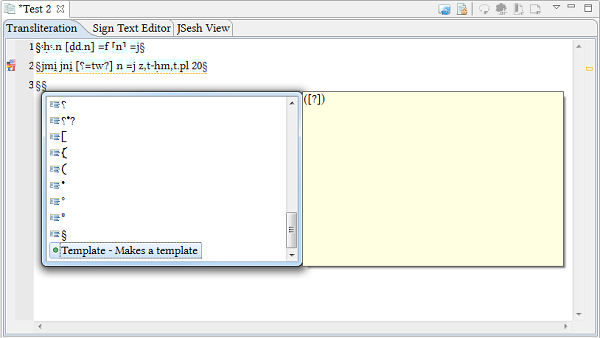A template is a pattern used to replicate letters, shapes or designs in the word processing. You can use this function to speed up the transliteration process.
Access the already-existing templates through the Content Assist (right-click in the Text Editor Transliteration field and choose it from the menu). The already-existing templates are essentially what you can find on the keyboard layout and type manually, but you can decide which method is better for your needs. Depending on the position of your cursor (within a sentence / word or outside the sentence marked by §§) you will get a different set of templates to choose from, so it might be helpful if you ever have doubts about what is allowed to insert in a given position. In the example below, the position is line 3, where no §§ have been added yet. Hence the Content Assist gives you only one option: to enter §.
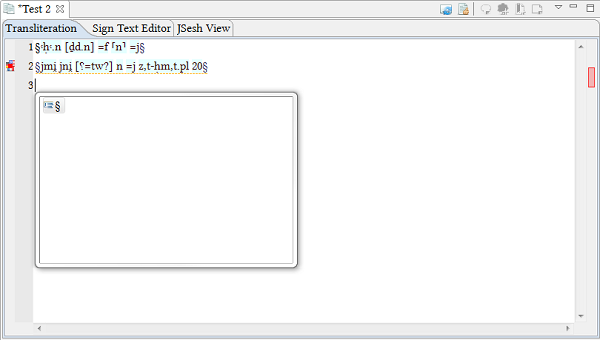
You can also create your own templates. Select Preferences in the Menu bar. Then expand EgyDsl and click on Templates entry. Clicking on "New..." will open a new window where you can name your template and select its context from the drop-down menu. The context determines at which position in the text the template will be displayed (e.g. WordMiddle, WordPart). You can add a short description to it in order to remember what it does. Name and short description will be displayed in the Content Assist. In the field Pattern enter the motive which will be displayed in the transliteration. The Button Insert Variable allows you to choose from some pre-set patterns which you can use for your template. The example below demonstrates how a template works.

This is a window where you enter the data for a template. When it's finished, click OK and it will appear in the list. You can edit or remove it as well. You can now use it in the transliteration. Right-click within the §§ sings and open the Content Assist. Scroll to the bottom where the new template is located. Clicking on it once will display the pattern which will be inserted to the text. Double-clicking will add the template to the transliteration.