The Hieroglyph Type Writer is a tool which enables entering or editing hieroglyphs for the transliterated text in the "Sign-Text-Editor". The Hieroglyph Type Writer can be found in the lower part of the BTS user interface, next to the Passport Editor and the Lemmatizer.
In order to use the HTW you need to open the "Sign Text Editor" and select a lemma for which hieroglyphs are to be entered.
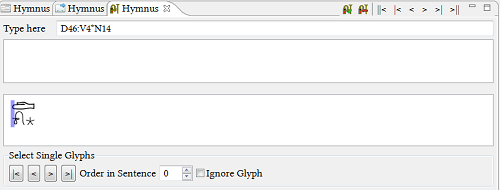
The HTW consists of the following sections:
Type here
Here you can enter either the Gardiner codes or "Manuel de Codage" transcription of a word chosen in the Sign-Text-Editor. In the field below the hieroglyphic variants are offered based on your input in "Type here". Select and confirm the sign by pressing "Ctrl" + the number (marked in red next to the desired sign). The field underneath it displays the hieroglyphic signs the way they appear within the selected word in the "Sign Text Editor".
Select Single Glyphs
In the case of an inversion this function offers to mark a hieroglyph and assign a different position for it in a sentence.
 Move
selection to the first sign.
Move
selection to the first sign.
- < Move selection to the previous sign.
- > Move selection to the next sign.
 Move
selection to the last sign.
Move
selection to the last sign.
- Order in Sentence: Use the up/down arrows to set a number corresponding to the position of a sign in a sentence if the transcription does not correspond to the order of signs in the manuscript.
- Ignore Glyph: Check box is applicable, for instance, in a case of a haplography. Checking this box after selecting a sign will signalize that the sign does not originally appear in the manuscript.
Toolbar
Placed in the upper-right corner of the HTW, the toolbar shows following buttons:
![]() Confirm
current hieroglyph editing and continue to the next word. Pressing the "Enter" key also confirms
the hieroglyph editing.
Confirm
current hieroglyph editing and continue to the next word. Pressing the "Enter" key also confirms
the hieroglyph editing.
![]() Remove
hieroglyph data: removes already entered hieroglyphs.
Remove
hieroglyph data: removes already entered hieroglyphs.
![]() Move
selection to the beginning of the document.
Move
selection to the beginning of the document.
![]() Move
selection to the beginning of the line.
Move
selection to the beginning of the line.
![]() Move selection
to the previous word.
Move selection
to the previous word.
![]() Move
selection to the next word.
Move
selection to the next word.
![]() Move
selection to end of line.
Move
selection to end of line.
![]() Move
selection to end of document.
Move
selection to end of document.
